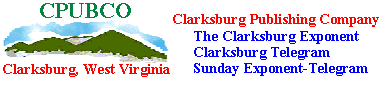


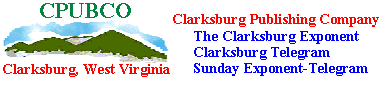
| Home Page Our Newspapers and Services Web Page Publishing and Design Local News and Feature Stories Events Line West Virginia Sports Summary Opinions and Letters | |||||
| Current Column |
By Ellen Highland Fernandez
Back to Basics
I received a call from a reader who just got online with her
computer. She has been faithfully reading my columns, clipping
them out and saving them for when her computer arrived.
With a great sense of accomplishment, she announced "I just
figured out the difference between hardware and software!".
I thought perhaps it was time for me to back up and review some
basic Internet and computer information. If you have been there
and done that, you might be more interested in checking my past
columns for places to visit on the web
. If you are a newbie or a
wantabe, this column is for you.
Very Basic Definitions
Hardware is the equipment you use. Software is a computer
program. It is found on your diskette, disk drive, CD-ROM or you
can download it from the web.
The Internet is a computer network that connects computers around
the world together.
The World Wide Web is the graphical interface that provides a
network of interactive documents.
You can look at a web document with your web browser. The two
most recommended browsers are Netscape Getting through the web
To connect to the web, you need a computer, modem, phone line and
an Internet Service Provider. The software you will use to
connect to the Internet is the TCP/IP which consists of Internet
Protocol IP breaks up information and puts into software packets that can
move across networks. The TCP works with the IP to guarantee that
the information is transmitted correctly.
Every computer on the Internet is assigned a unique address
called the IP address. Each packet of information contains the IP
address of the sender computer and the destination computer.
Components of a web site
A web site is made up of pages. The first page of the site is
called the Home Page. It usually contains an introduction to the
site and has links to other pages. Every web site has a home page
but many sites have more than just a home page.
Pages are written in a computer language called Hypertext Markup
Language Some web authors also include other programs within the HTML
document such as Java. Objects such as static and animated
images, sound and video clips, and documents from other
applications can also be inserted into a document.
Sometimes you will need to download special browser add-ons to
take advantage of viewing films or listening to sound on the web
site.
Web pages are connected to one another by hyperlinks. By clicking
onto a hyperlink, you can go to another section of the page, to
another page on the site or to a completely new site. They are
imbedded on the page and are usually underlined. Sometimes they
appear as clickable images.
The hyperlink contains the Uniform Resource Locator The URL for last week's web voyager column, for example, is
http://cpubco.com/webv/110297.htm. Http tells you that the
document is a web document. Cpubco.com tells you that it is
located on the Clarksburg Publishing Company's Internet server.
Webv is the path you will take. The file name is 110297.htm.
For more basic information check the column "Connecting to the
Internet" Input
Send correspondence to me by e-mail: Webmaster@cpubco.com, via
post: Web Voyager, Ellen H. Fernandez, PO Box 2000, Clarksburg,
WV 26302, or through our web site http://cpubco.com. Phone:
626-1466.
EDITOR'S NOTE
Ellen Highland Fernandez is the Webmaster for Clarksburg
Publishing Company's site and her column appears on the first and
third Sundays every month in the Sunday Exponent-Telegram.
Clarksburg Publishing Company, P.O. Box 2000, Clarksburg, WV 26302 USA
Copyright © Clarksburg Publishing Company 1997