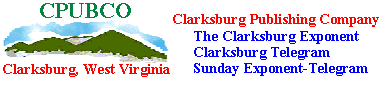


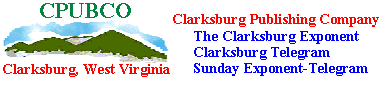
| Home Page Our Newspapers and Services Web Page Publishing and Design Local News and Feature Stories Events Line West Virginia Sports Summary Opinions and Letters | |||||
Welcome and Connecting to the Internet
Welcome to Web Voyager. A column designed to introduce people to the World Wide Web and
to provide a forum for sharing discoveries and finding answers through the Internet.
As you voyage down the cyber-path, you are encouraged to send me your ideas for topics you
would like to see discussed and to share your favorite links. To start our voyage, we will review
the basics before launching out to ride the currents.
Connecting to the Internet
The Internet is computer networks connected together. It allows people to communicate and
exchange information through the computer.
To connect to the Internet, you need a computer, modem, telephone line, an Internet provider
and selected software.
Hardware
The computer basically consists of a monitor (17" is recommended for cruising the web), a CPU,
keyboard, and mouse. Determine what you want to do with the computer. Your current and
future computer usage needs will help you estimate the type of computer you should get.
Adding a sound card will increase your enjoyment by allowing you to listen to audio clips and
the radio on the web. You may want a printer so you can print out pages of information.
Be sure to include an internal or external modem of 28,800 baud or better so you can connect to
your telephone line. The modem is a device which permits the computer to communicate with
other computers over analog telephone lines or wireless radio frequencies.
Online Service and Internet Access Providers
The online service and Internet access providers will usually charge you by the month for
unlimited access to the Internet. Most charge in the $20 range.
An online service provider offers you access to the Internet and provides you with all the
software. It may also offer unique offerings available only through them. Examples are
American Online and Prodigy .
An Internet access provider gives you access to the Internet. You may have to provide your own
software which can be purchased or downloaded from the web. You can use a national access
provider which would benefit the traveling Internet user by giving you local access numbers
throughout the country or you may use a local access provider which can offer personalized
customer support.
Which ever provider you choose, it should offer a high-speed and reliable connection to the
Internet, at least one local access number, and an e-mail address. Most providers also serve as
Internet presence providers by offering you limited space on their server for your own web page.
Once connected to the Internet, and with the right software, you will be able to utilize the web,
join mailing lists, chat groups, and send e-mail.
What phone to use?
If you plan to be online a lot, you may want to install a separate phone line for the computer.
A less expensive alternative is to use the same line for your computer and for home. The
telephone company offers a voice-mail service where people can leave messages for you when
your line is busy, as well as when you cannot get to the phone. As it is easy to surf the web for
over an hour at a time, this alternative allows you to know who called while you were in
cyber-space.
Software
To go online, you need two programs. A program that will allow you to connect to your service
provider (obtained from the provider) and a web browser. The browser is a graphical interface
which allows you to view and navigate web pages. A separate e-mail program is recommended.
The two browsers most in use today are Netscape and Microsoft Explorer
. Both of which can be downloaded free off the web or can be
purchased. If you use one of these, you will want to check regularly with their home pages for
updates to take advantage of the latest web scripting technology. Both include e-mail features.
E-mail or electronic mail is a way of sending and receiving electronic messages to sites all over
the world. Two popular e-mail programs are Eudora and Pegasus. Both offer a free downloadable version.
Online service providers utilize their own browsers and E-mail programs.
INPUT
What Online service/Internet access provider do you use? What do you like or dislike about your
current browser? Any browser tips or questions?
Possible future topics for discussion include: Going into business from your home page, using
the web for research, for recreation, and/or for support, shopping online, net tips and tricks, zany
links.
This column is for you. Let me know what you would like to see and/or what you can share with
others. Send correspondence to me at: e-mail: Webmaster@cpubco.com, via post - Web
Voyager, Ellen H. Fernandez, PO Box 2000, Clarksburg, WV 26302. Or through our web site
http://cpubco.com. Phone: 626-1466.
New Words
Baud - The number of discrete signal events per second occurring on a communications channel.
Often referred to as "bits per second".
BPS - Bits per Second. The rate in which information is sent.
Bit is a unit of measure equal to the number of bits transmitted or received per second.
Clarksburg Publishing Company, P.O. Box 2000, Clarksburg, WV 26302 USA Copyright © Clarksburg Publishing Company 1997