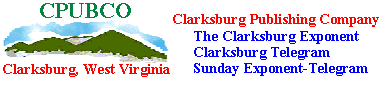


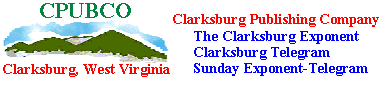
| Home Page Our Newspapers and Services Web Page Publishing and Design Local News and Feature Stories Events Line West Virginia Sports Summary Opinions and Letters | |||||
| Current Column |
Ellen's Cookie Sheet
Cookies on the Internet won't hurt you but you may not want to keep them. A reader wrote to
me asking "whether or not one should accept cookies". The answer depends on how you want to
use the web. In general, it is safe to accept cookies to accept as you can always delete them.
What are cookies? They are text files passed to your computer by another computer when you
are browsing the web. The files are saved in your browser's directory and stored in RAM while
your browser is running.
First, what cookies will not do:
- They will not give your computer a virus because they are mostly text files. A file must be executable and then opened (executed) for it to pass on a virus. (If you were to receive an executable cookie file. Do not open it. Delete it.")
- A cookie cannot be used to reveal information about your files or your hard drive.
- Cookies do not invite other cookies in. A site can only access a cookie that has been set from its own domain.
- Cookies do not become a permanent part of your hard drive unless you allow it to be.
- Cookies do not reveal personal information about yourself unless you choose to give it the information.
- Cookies are not fattening. You need not worry much about them cluttering up your hard drive.
They are very small files.
Second, what cookies can do:
- Cookies will allow sites to record the information you give it to create a profile, thus making next visit to the site more enjoyable and customizable.
- Cookies do record information about your computer system such as: your service provider, operating system, and browser. This information is useful to web site administrators as it helps them to know how their web site is being viewed and helps web designers to create better pages.
- Cookies allow you to shop online and conduct transactions.
Empty the Cookie Jar
Ok. You are not convinced and prefer to empty the cookie jar. You can easily delete cookies
from your hard drive and indeed, may want to if you wish to re-enter a site as a "new" visitor.
An easy way to find out where your cookies reside, when using Windows 95, is to go to your program manager (start icon) and click on "find". Select "files or folders" and type in "cookies.*" to locate the cookies. You can open up the cookie in a text editor, like Notepad, if you want to read the contents.
You can safely delete all cookie text files by highlighting them with your mouse, pressing the
right mouse key, and selecting "delete".
Most likely, for Netscape, the cookies may be in the directory "Program
Files/Netscape/Users/'your user name'". For Internet Explorer, they can be found in your
Windows directory under a subdirectory called "Cookies". Internet Explorer also includes two
data files called Mm2048.dat and Mm256.dat. You may delete them but they will return. They
are not cookies, but are updated when new cookies are added. You can leave them alone.
To accept or not to accept
You have the ability to tell your browser whether or not to accept cookies.
With Netscape Communicator:
Open "Edit" in your tool bar, select "preferences" and select "advanced". Under "cookies", you
may choose to accept all cookies, only those that go back to the originating server, choose to
disable all cookies, or ask Netscape to warn you before accepting a cookie. If you select the
warning, you have the option of accepting or rejecting the cookie.
With Microsoft Internet Explorer:
Open "View" in your tool bar, select "options" and select "advanced". Click "warn before
accepting 'cookies'" if you want a warning. If you do not click this, you will receive cookies.
More Cookie info
You can learn more about cookies at the following sites: Cookie Central , Malcolm's Guide to persistent cookies , Andy's Cookie Notes , and Netscape's cookie support documentation .
Also check out the current and past Internet Drafts on cookies.
As you voyage down the cyber-path, you are encouraged to send me your ideas for topics you would like to see discussed and to share your favorite links. Send correspondence to me at:
e-mail: Webmaster@cpubco.com, via post: Web Voyager, Ellen H. Fernandez, PO Box 2000,
Clarksburg, WV 26302, or through our web site. Phone: 626-1466.
EDITOR'S NOTE Ellen Highland Fernandez is the Webmaster for Clarksburg
Publishing Company's site and her column appears on the first and third Sundays every month in
the Sunday Exponent-Telegram
Clarksburg Publishing Company, P.O. Box 2000, Clarksburg, WV 26302 USA Copyright © Clarksburg Publishing Company 1997