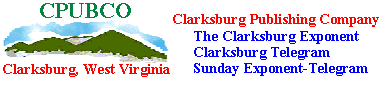


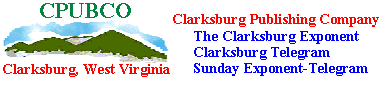
| Home Page Our Newspapers and Services Web Page Publishing and Design Local News and Feature Stories Events Line West Virginia Sports Summary Opinions and Letters | |||||
| Current Column |
Learning Alta-Vista or How to find information on the web - Part 2
In my last column, I discussed using Yahoo to find information on the web. With Yahoo, you
can search for information on sites that have been registered with Yahoo. If the information
cannot be found, Yahoo will launch a spider called Alta Vista. Alta Vista uses a robot spider,
named Scooter, to search the web for new pages and page updates. Scooter will visit a page
according to how often the page appears to change.
Spiders are robots who "grab" everything. Engines such as Yahoo evaluate each submission by a
team of people. Spiders do not catagorize pages, Yahoo does. Spiders grab words to describe a
site and occasionally, the description is a bit confusing. Yahoo's site descriptions are provided
by the webmaster.
Alta Vista allows you to search web sites and usenet news articles. This column will focus on
searching for web sites.
Using Alta Vista
Unlike Yahoo, Alta Vista is case sensitive. A search for
cpubCO , for example, will come up empty. It is always best to use lower case letters.
Using lower case letters will find listings in both lower case, upper case, and combinations of the
two. Alta Vista is not sensitive to non-operative punctuation. For example, if you are looking for
information on the U.S.A. you can write it as u s a, u.s.a., u-s-a, u.s.a., or even u/s/a. To reduce
any confusions on your part, it is usually best to write the letters without any punctuation IE: u s
a. Notice that capitalization was not used.
Alta Vista offers two search options: Simple query and Advanced Query. Both options are available from the home page. The simple query uses many of the same operators as Yahoo. The plus, minus, quotes and asterisk operators are the same. Like Yahoo, the operators can be used in combinations. If you missed the last column you can find it, and other previous columns, on our site at http://cpubco.com/webvoyager.htm. Just click on "previous columns".
Alta Vista Simple Query Operators
The operator semi-colon (;) is used to designate a space between words. For example, the key word web voyager can be written as web;voyager .
The asterisk (*) operator operates the same as in Yahoo but is more flexible in Alta Vista.
Unlike, Yahoo, you can place the asterisk anywhere in a word, as long as it is three characters
from the left of the first character of the word. For example: you can write wee*z to find
weekendz and other wee-z words.
Using a constrainer will limit your search to certain portions of documents. The constrainers for
Alta Vista are: title, anchor, text, applet, object, link, image, url, host, and domain. The
procedure for using a constrainer is "constrainer name", followed by a colon, followed by the
key word. Here are some examples.
Title:cpubco will give you pages with cpubco in the title. Text:+citizen clarksburg
year will give you pages using each of these words. The site which uses all three words will
be listed first. In this case, it is our citizen of the year award winners page. Alta Vista lists this
page first because the documents are ranked according to the presence of the query words, how
close the query words are placed to each other, and the frequency of the query words in the
document.
Alta Vista Advanced Query Search
The advanced query search is similar to the simple search except it allows more definition in
your search. You use actual words rather than symbols when defining a search. With Alta Vista,
you also have the ability to rank the listings according to your query word preferences. The
selection criteria and ranking criteria work together as a team.
The advanced query operators are the words: and, or, near and not. You can combine the
operators in your search as well. For example, if you put guinea and pig and not pet and not
research in the selection criteria and put the word guinea in the ranking criteria,
you will receive matches for a non-animal form of guinea pig. One can learn lots of things by
playing with searches!
The "or" operator is useful if you are looking for a company that often goes by its initials. For
example, if you were looking for a word processing program from Microsoft, you might put in
the search criteria: microsoft or ms and in the ranking criteria word processing
.
The operator "near" is useful for finding words that are often associated together. For example,
if you want to know what kind of housing you need for your pet hamster, you might enter the
search query hamster near housing and the word hamster in the ranking
criteria.
There are many more examples that could be given, but this should to get you started in your
search for documents on the web. Happy hunting!
As you voyage down the cyber-path, you are encouraged to send me your ideas for topics you would like to see discussed and to share your favorite links. Send correspondence to me at:
e-mail: Webmaster@cpubco.com, via post: Web Voyager, Ellen H. Fernandez, PO Box 2000,
Clarksburg, WV 26302, or through our web site. Phone: 626-1466.
EDITOR'S NOTE Ellen Highland Fernandez is the Webmaster for Clarksburg
Publishing Company's site and her column appears on the first and third Sundays every month in
the Sunday Exponent-Telegram
Clarksburg Publishing Company, P.O. Box 2000, Clarksburg, WV 26302 USA Copyright © Clarksburg Publishing Company 1997